How to index token transfers with GhostGraph
Introduction
In this guide, you will create an ERC20 token on Monad Testnet and index its transfers with GhostGraph. You'll learn how to:
- Deploy a basic ERC20 token contract
- Test the contract locally
- Deploy to Monad Testnet
- Set up event tracking with GhostGraph
Prerequisites
Before starting, ensure you have:
- Node.js installed (v16 or later)
- Git installed
- Foundry installed
- Some MONAD testnet tokens (for gas fees)
- Basic knowledge of Solidity and ERC20 tokens
Project Setup
First, clone the starter repository:
git clone https://github.com/chrischang/cat-token-tutorial.gitcd cat-token-tutorialCatToken Contract Implementation
The src/CatToken.sol contract implements a basic ERC20 token with a fixed supply. Here's the code:
12345678910111213141516
This implementation:
- Creates a token with name "CatToken" and symbol "CAT"
- Mints 1 billion tokens to the deployer's address
- Uses OpenZeppelin's battle-tested ERC20 implementation
Testing the Contract
Navigate to the test file test/CatToken.t.sol:
123456789101112131415161718192021222324252627282930
Run the tests:
forge test -vvDeployment Setup
1. Create a .env file:
cp .env.example .env2. Add your credentials to .env file:
PRIVATE_KEY=your_private_key_hereMONAD_TESTNET_RPC=https://testnet-rpc.monad.xyz3. Create deployment script script/DeployCatToken.s.sol:
12345678910111213141516171819
Deploying CatToken on Monad Testnet
1. Load environment variables:
source .env2. Deploy the contract:
forge script script/DeployCatToken.s.sol \--rpc-url $MONAD_TESTNET_RPC \--broadcastSave the deployed contract address for the next steps.
Remember to add TOKEN_ADDRESS into your .env file
You should now have
PRIVATE_KEY=your_private_key_hereMONAD_TESTNET_RPC=https://testnet-rpc.monad.xyzTOKEN_ADDRESS=0x...Verify Smart Contract
1. Load environment variables:
source .env2. Verify the contract:
forge verify-contract \ --rpc-url $MONAD_TESTNET_RPC \ --verifier sourcify \ --verifier-url 'https://sourcify-api-monad.blockvision.org/' \ $TOKEN_ADDRESS \ src/CatToken.sol:CatTokenAfter verification, you should see the contract verified on the MonadVision. You should see a checkmark and the banner stating the contract source code verified.
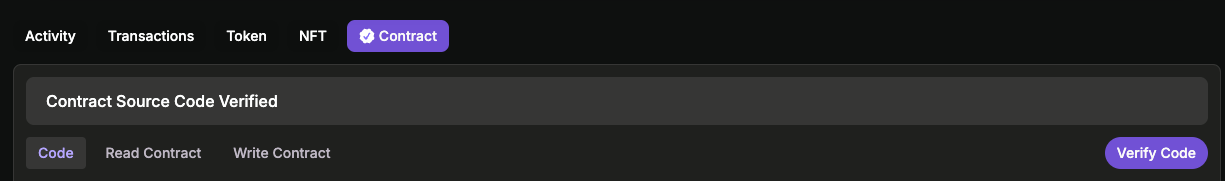
Script for Token Transfers Transactions Onchain
We perform some token transfer transactions onchain to trigger the Transfer event that GhostGraph will index.
View the transfer script script/TransferCatTokens.s.sol:
123456789101112131415161718192021
Run the below command to execute transfers:
forge script script/TransferCatTokens.s.sol \--rpc-url $MONAD_TESTNET_RPC \--broadcastYou have now deployed your ERC-20 contract and submitted transactions on the Monad testnet. Let’s track these onchain events with GhostGraph.
Setting Up GhostGraph Indexing
-
Visit GhostGraph and click sign up for an account
-
Create a new GhostGraph
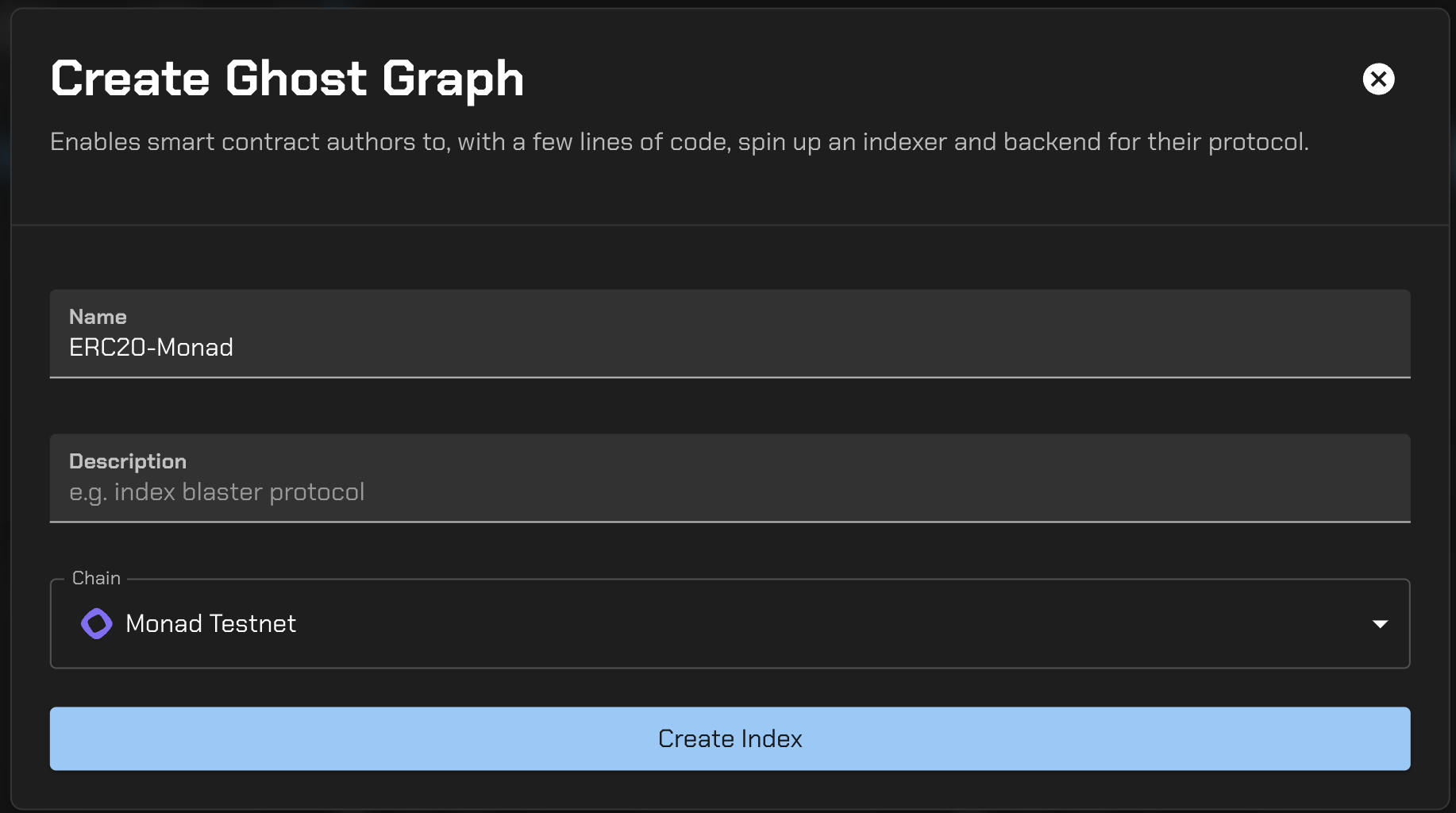
- Copy and paste this into
events.solfile. We are interested in tracking token flow. Let’s insert this event here. To learn more about events: https://docs.tryghost.xyz/ghostgraph/getting-started/define-events
123
- Copy and paste this into
schema.solfile. In this case, we are creating a few struct which we will use to save entity into the Ghost database. To learn more about schema: https://docs.tryghost.xyz/ghostgraph/getting-started/define-schema
1234567891011121314151617181920212223
-
Click on
generate codebutton to generateindexer.solfile along with some other readonly files. This file will be where the logic and transformations resides. -
Copy and paste this into
indexer.solbe sure to insert your token address to theCAT_TESTNET_TOKEN_CONTRACT_ADDRESSvariable.
12345678910111213141516171819202122232425262728293031323334353637383940414243444546474849505152535455565758596061626364
- Compile and deploy your GhostGraph. After a few seconds, you should see GhostGraph has successfully indexed your contract.
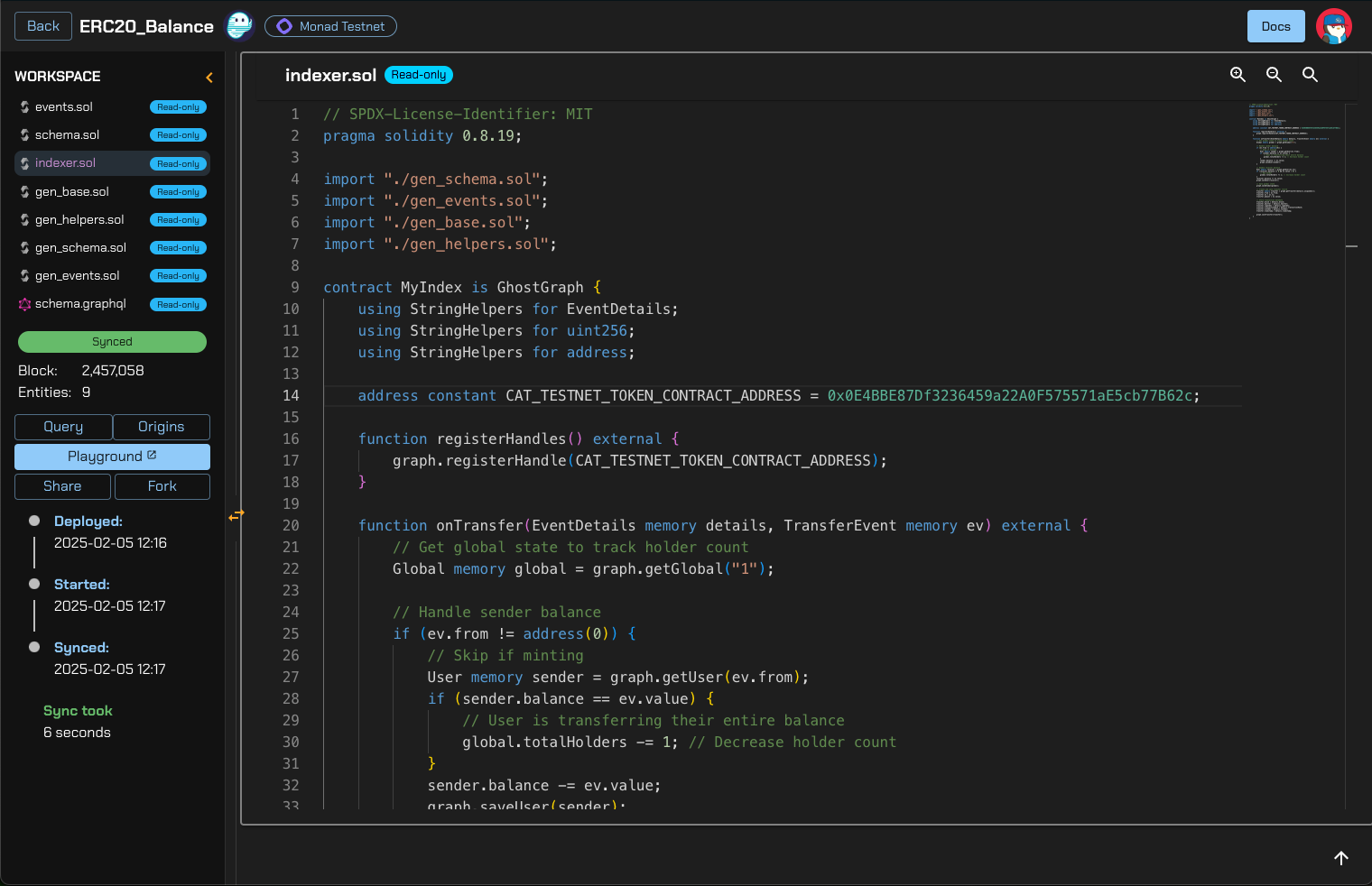
- Clicking on the playground will take you to the GraphQL playground, where you can ensure the data is indexed correctly. Let’s copy and paste this into our playground and click the play button to fetch the data from GhostGraph.
1234567891011121314151617181920
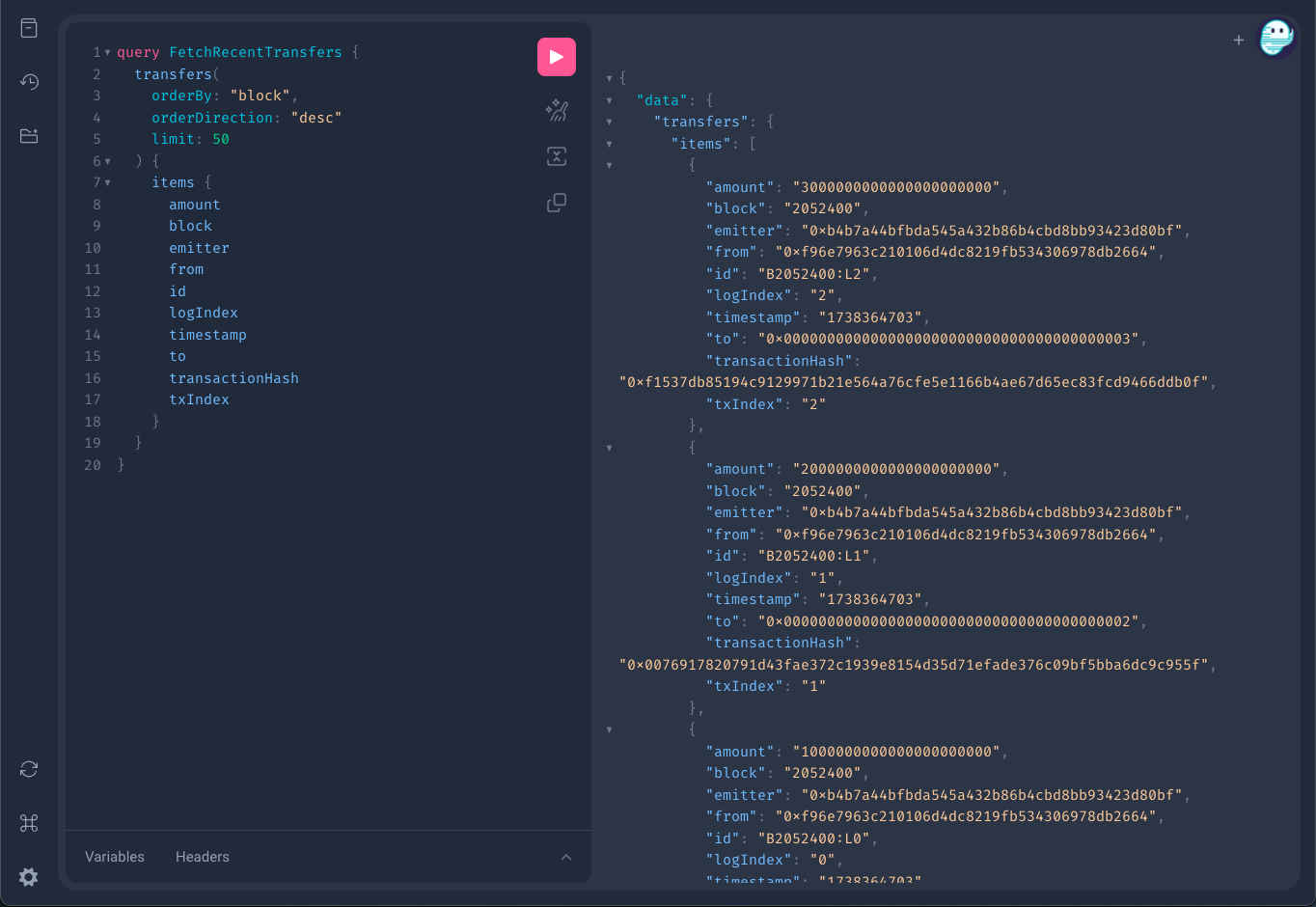
Try submitting additional transactions by running the transfer script again. You should see that GhostGraph automatically indexes the new transactions.
Conclusion
You have now successfully created a GhostGraph to track onchain data for your contract. The next step is to connect it to your frontend.
The Ghost team has created end-to-end tutorials on how to do just that here